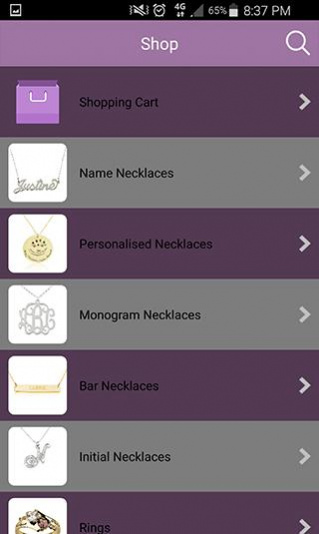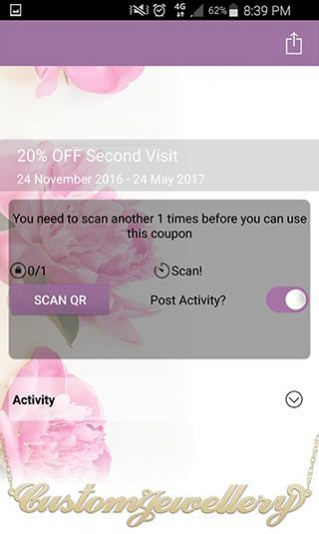Custom Jewellery 1.0.7
Free Version
Publisher Description
Custom Jewellery turn a name into a unique piece of jewellery. We design and provide you with gorgeous personalised pieces that will be sure to receive many compliments. We offer a beautiful selection of handmade, personalised jewellery using only the finest quality products at the best prices accompanied with excellent customer support.
Our silver is 925 Sterling Silver with the choice of 18k plated or 14k Solid non-plated in the Gold and we only use the finest Swarovski Crystals and Birthstone Gems.
Our designs are at prices that you'll find hard to believe. You choose the Style, the Name, Chain length and Size for any item.
There really is a world of sparkling, delightful, one of a kind jewellery that can adorn you or someone you love for less than you ever thought possible.
We're pleased to have worked with App City to develop our fabulous app.
The app will make shopping a breeze, notify you of upcoming specials with exclusive specials only available to app holders.
• Be the first to receive sale notifications and news updates
• Order your custom pieces easily, all with a fingers touch
• Share design ideas and snaps of your new pieces with the interactive camera
• Receive loyalty rewards and promotions
• Easy quote and enquiry form
• Simple contact, to reach us in an instant
Plus so much more.
Download it today!
About Custom Jewellery
Custom Jewellery is a free app for Android published in the Personal Interest list of apps, part of Home & Hobby.
The company that develops Custom Jewellery is App City Australia. The latest version released by its developer is 1.0.7.
To install Custom Jewellery on your Android device, just click the green Continue To App button above to start the installation process. The app is listed on our website since 2021-03-18 and was downloaded 2 times. We have already checked if the download link is safe, however for your own protection we recommend that you scan the downloaded app with your antivirus. Your antivirus may detect the Custom Jewellery as malware as malware if the download link to com.app_customjewellery.layout is broken.
How to install Custom Jewellery on your Android device:
- Click on the Continue To App button on our website. This will redirect you to Google Play.
- Once the Custom Jewellery is shown in the Google Play listing of your Android device, you can start its download and installation. Tap on the Install button located below the search bar and to the right of the app icon.
- A pop-up window with the permissions required by Custom Jewellery will be shown. Click on Accept to continue the process.
- Custom Jewellery will be downloaded onto your device, displaying a progress. Once the download completes, the installation will start and you'll get a notification after the installation is finished.